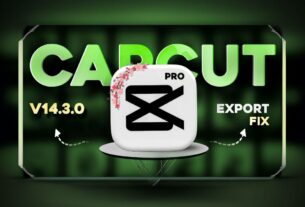In 2025, photo editing apps will be more powerful, AI-driven, and user-friendly than ever before. Whether you’re an Android enthusiast, an iPhone user, or a professional photographer, the right photo editing app can completely transform your visual content. With so many apps promising advanced features, pinpointing the best photo editing app for Android and iPhone can feel overwhelming. This guide cuts through the noise and reveals the top 3 photo editing apps in 2025, based on performance, AI tools, cross-platform support, and user experience. From free tools like Snapseed to pro platforms like Adobe Lightroom, we also explore whether Photoshop 2025 will be released, and how it integrates AI into mobile and desktop workflows.
1. Adobe Lightroom Mobile (Best Overall)

A professional-grade app with seamless cloud syncing, advanced RAW editing, and powerful AI masking tools.
Key features:
- AI-powered auto enhancement
- Selective masking and healing brush
- Built-in camera with Pro controls
- Sync edits across devices
2. (Best Free Editor for Android & iPhone)
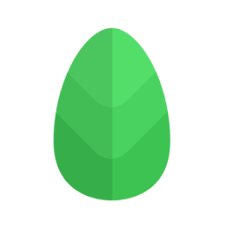
Completely free and ad-free, Snapseed is ideal for users who want pro-level tools without a subscription.
Key features:
- 30+ tools and filters
- Precision control with Curves, Brush, and Selective
- Non-destructive editing with history view
- RAW support and one-tap presets
3. Photoshop Express (Quick, Creative Edits on the Go)

Great for fast, creative edits with AI assistance and premium effects, now enhanced with Firefly technology.
Key features:
- One-click background removal
- AI object cleanup and healing
- Custom text, borders, and collages
- Integration with Photoshop desktop for extra flexibility
1. What is the Best Photo Editing Software for 2025?
When evaluating across platforms and feature sets, Google’s Snapseed and Adobe Lightroom rise to the top in 2025. Snapseed remains a powerful, completely free tool with over 30 tools (Curves, Healing, HDR, etc.), RAW support, selective adjustments, and a robust undo/history stack—all with no ads .
Adobe Lightroom excels thanks to its professional-grade tools, cloud syncing across devices, RAW editing, masking, object removal, and deep edits—features now powered by enhanced AI in 2025 and integrated into a complete end‑to‑cloud workflow P.
For users seeking desktop-level editing with AI but without a subscription, Luminar Neo is a standout choice on desktop or iPad—delivering powerful AI sky replacement, object removal, scene relighting, and portrait enhancements .
2. Which Is the No. 1 Photo Editing App on Android?
On Android, the No. 1 photo editing app is Snapseed, especially after its major 3.0 update in June 2025 which brought a redesigned interface, new film‑inspired filters, enhanced RAW editing tools, and integration with Google Photos . It offers unmatched depth of features for free, without in‑app purchases or ads—making it the top Android pick in 2025.
3. Which Is the Best Editing App in 2025?
Considering cross-platform performance, versatility, and AI innovation: Adobe Lightroom Mobile earns the title of best overall editing app in 2025. Its cloud syncing, RAW workflow, masking, advanced adjustments, and AI‑powered generative tools (like removing objects, guided presets, and automatic enhancements) deliver an unmatched experience. Lightroom combines high-end control with intuitive mobile accessibility.
4. Which Is the No. 1 Photo Editing App for iPhone?
On iPhone, Adobe Lightroom continues to lead thanks to seamless integration with Creative Cloud, support for ProRAW, selective edits, masking and object removal, plus real‑time AI‑powered presets and suggestions—all while maintaining a responsive, polished UI Pulse Nigeria. For users who prefer a completely free tool on iPhone, Snapseed 3.0 is also top-rated, though Lightroom wins for overall professional quality and ecosystem benefits.
5. Is Photoshop 2025 Released?
Yes—Adobe Photoshop 2025 is available. Adobe released the desktop version (v26.0) in October 2024, and Photoshop mobile for iPhone is already live; the Android version is expected later in 2025
6. Does Photoshop 2025 Use AI?
Absolutely. Photoshop 2025 includes a suite of AI‑driven tools powered by Adobe Firefly, including Generative Fill, Generative Expand, Generate Similar, and Generate Background, now improved with Firefly Image Model 3 for realistic results and variations generation
Its Remove tool offers a “Distraction Removal” mode that intelligently deletes wires, cables, or people and uses AI to fill backgrounds photorealistically. Users can control the AI level (auto/generative/off) per edit
Additionally, Adobe is building creative AI agents for Photoshop (expected post‑April 2025), enabling users to run edits via natural language prompts or one-click AI Actions, simplifying complex tasks such as depth‑of‑field enhancement or background replacement theverge.com.
Top 3 Photo Editing Apps Summary
| Platform | Best Overall | No. 1 Android | No. 1 iPhone |
|---|---|---|---|
| 2025 Picks | Adobe Lightroom | Snapseed | Adobe Lightroom |
Conclusion
As mobile photography continues to evolve, choosing the right editing tool is more important than ever. In 2025, Adobe Lightroom remains the best overall photo editing app across platforms, while Snapseed leads the pack for free, ad-free editing on Android. For iPhone users, Lightroom’s combination of AI, precision, and cloud syncing makes it the go-to choice. And yes—Photoshop 2025 is officially released, with powerful AI editing tools powered by Adobe Firefly, pushing the boundaries of what’s possible in creative workflows. Whether you’re enhancing portraits, creating viral content, or mastering RAW images, these apps offer everything you need to create standout visuals in 2025 and beyond.